Punjab E-Taxi Scheme Login 2025 – Step by Step
The Punjab E-Taxi Scheme Login 2025 is an essential part of the Government of Punjab’s digital transport revolution. After launching the Punjab E-Taxi scheme apply online 2025, the government has introduced a dedicated E-Taxi Punjab online portal login to make the entire process transparent, fast, and accessible.
Through this login system, applicants — whether individual drivers, women, youth, or fleet owners — can easily check their registration status, upload documents, and monitor the delivery process of their subsidised electric taxis. The portal is designed with simplicity in mind, so even first-time users can understand how to use it.
If you are searching for How to login Punjab E-Taxi scheme 2025, this article provides a complete, step-by-step guide with detailed explanations of features, benefits, common mistakes, and FAQs.
Why a Login System Was Needed
In earlier government subsidy programs, drivers had to:
- Wait in long queues.
- Deal with agents who charged extra.
- Struggle with paperwork.
- Depend on manual tracking with no transparency.
The Punjab government E-Taxi login guide solves these problems by:
- Providing every applicant with a personal, secure account.
- Allowing real-time updates about verification, subsidy, and delivery.
- Reducing corruption by removing third-party involvement.
- Saving applicants valuable time and money.
The login system is proof of Punjab’s shift toward digital governance and fair distribution of benefits.

Registration vs Login – Know the Difference
Before using the login portal, it’s important to understand the difference between registration and login:
- Registration (Signup): First-time applicants create an account by entering CNIC, personal details, and password. This step generates your unique applicant ID.
- Login: Already registered applicants enter CNIC and password to access their dashboard, upload missing documents, or track their application.
👉 If you are new, start with signup. If you already signed up, proceed to the GTS Punjab E-Taxi scheme 2025 login.
Step by Step – Punjab E-Taxi Scheme Login 2025
Here’s the official process explained in detail:
Step 1 – Visit Official Website
Go to: e-taxi.punjab.gov.pk
This is the only official portal. Do not trust any third-party websites.
Step 2 – Click Login
On the homepage, click on the Login button.
You will see fields asking for:
- CNIC Number (e.g. 35202-XXXXXXX-X)
- Password (the one you created during signup)
- Captcha Code
Step 3 – Enter Your Credentials
- Type your CNIC carefully in the correct format.
- Enter your password (case-sensitive).
- Fill in the captcha.
Step 4 – Access Your Dashboard
Click Login. If your details are correct, the system will open your dashboard.
Inside your dashboard, you can:
- Track your application status.
- Upload or replace documents.
- Choose your preferred E-Taxi model.
- Get subsidy details.
- Check delivery timelines.
Step 5 – Forgot Password Option
If you forget your password:
- Click Forgot Password.
- Enter CNIC and registered phone/email.
- You will receive a reset link or code.
- Create a new password.
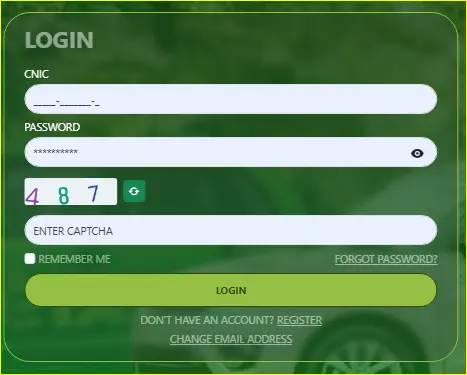

Features After Login
Once inside, the portal provides several options for applicants:
- Track Status – Know if your application is Pending, Verified, Approved, or Rejected.
- Upload Documents – If your CNIC, licence, or bank details were rejected, re-upload them.
- Subsidy Information – View subsidy amount applied to your chosen model.
- Model Selection – Review and confirm your E-Taxi model from the approved list.
- Delivery Updates – Get expected delivery date (60–90 days).
- Account Settings – Update email, phone number, or address.
Approved E-Taxi Models – Available After Login
After login, you can select from Punjab E-Taxi approved models 2025, including:
- RHD 410-ET5 SkyWell – 410 km range, PKR 11,125,000.
- Kaiyi Equte 04 (300 km & 400 km) – PKR 6.19M–6.39M.
- Honri Ve 3.0 – Budget option, PKR 4,950,000.
- Sinogold Sedan E400 – PKR 7,650,000.
- Dongfeng BOX LUX – 430 km range, PKR 6,400,000, fastest 60-day delivery.
- R500S – Longest 500 km range, PKR 8,499,000.
This ensures transparency — only government-approved vehicles are part of the subsidy program.
Security Features of the Login Portal
The Punjab E-Taxi scheme login 2025 system uses advanced digital security:
- CNIC verification via NADRA.
- Password protection with recovery options.
- Captcha security to prevent bots.
- SMS/email notifications for all critical updates.
Benefits of Punjab E-Taxi Scheme Login 2025
Using the portal has clear advantages:
- 24/7 access from mobile or computer.
- No agents or fees required.
- Faster verification compared to manual processes.
- Direct communication between applicant and government.
- Fairness and equality for all applicants.
Common Mistakes During Login
Avoid these errors:
- Typing CNIC without dashes or in wrong format.
- Forgetting case-sensitive password.
- Ignoring verification emails in spam/junk folders.
- Using unregistered phone/email during reset.
Troubleshooting Login Issues
If you face difficulties:
- Use the Forgot Password feature.
- Double-check your CNIC format.
- Ensure your internet is stable.
- Clear browser cache.
- Contact helpline if problem continues.
Example: How a Driver Uses Login
Let’s take an example:
Ahmed, a 30-year-old driver from Multan, signed up for the E-Taxi scheme. A week later, he wants to check if his documents are verified.
- He visits e-taxi.punjab.gov.pk
- He enters CNIC, password, and captcha.
- After login, his dashboard shows: CNIC verified, Licence under review.
- He gets an SMS update the next day: Application Approved.
- He selects Kaiyi Equte 04 – 400 km model.
- Within 60 days, his E-Taxi is ready for delivery.
This is how simple the Punjab E-Taxi scheme online registration login works.
Read More: Approved E-Taxi Models 2025
5 FAQs – Punjab E-Taxi Scheme Login 2025
Q1. What is needed for login?
CNIC, password, and captcha.
Q2. What if I forgot my password?
Click Forgot Password and reset with SMS/email.
Q3. Can fleet owners login the same way?
Yes, fleet owners and individuals use the same system.
Q4. Is the login system free?
Yes, it’s 100% free of cost.
Q5. Can I change my phone or email after login?
Yes, you can update details inside account settings.
Conclusion
The Punjab E-Taxi Scheme Login 2025 is a vital tool that ensures transparency, fairness, and efficiency in the electric taxi program. Through the E-Taxi Punjab online portal login, drivers and fleet owners can manage applications, track status, confirm subsidies, and prepare for vehicle delivery without wasting time in offices.
By following the Punjab government E-Taxi login guide, applicants can avoid mistakes, stay updated, and enjoy the benefits of this eco-friendly initiative.
👉 If you already signed up, complete your Punjab E-Taxi scheme login 2025 at e-taxi.punjab.gov.pk today and take the next step toward owning your electric taxi.









